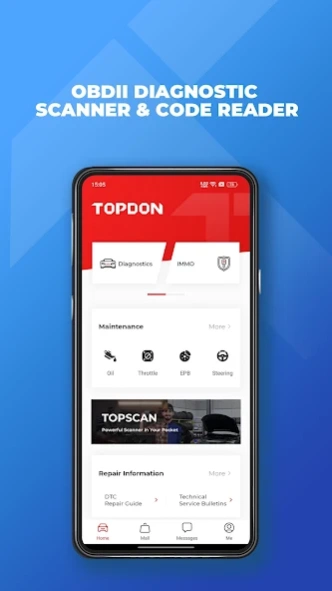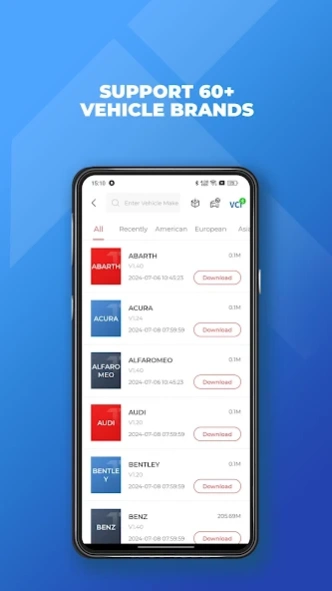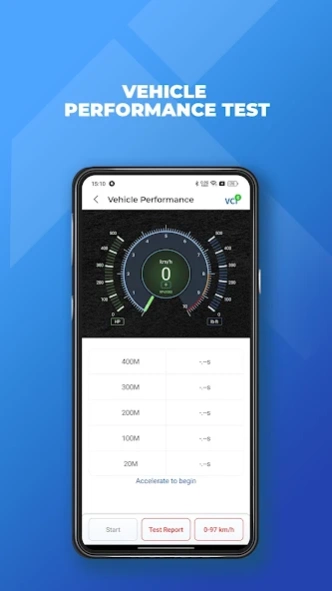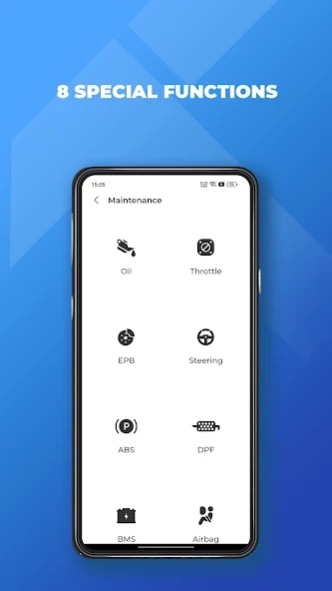TopScan 4.00.100
Continue to app
Free Version
Publisher Description
TopScan - OBDII Diagnostic Scan Tool & Code Reader
Connect the Topscan to your Phone via Bluetooth and turn your devices into a smart and powerful diagnostic tool! The Bluetooth OBDII scan tool is loaded with essential features such as full OBDII functionality, full system diagnosis, Bi-Directional controls, AutoVIN, automatic diagnostic reports, and more. Eight maintenance service functions and coverage for 40+ vehicle brands make the Topscan a versatile and portable auto scanner for technicians.
Key Features:
1. Full System Diagnosis: Engine, Transmission, Airbag, ABS, ESP, TPMS, Immobilizer, Gateway, Steering, Radio, Air Conditioning and more.
2. All-system diagnostic basic functions: access ECU info, read fault codes, clear fault codes, read data stream.
3. 8 special functions: Oil Reset, Throttle Adaptation, EPB Reset, BMS Reset, and more.
4. Bi-directional control to target problems easily.
4. AutoVIN for automatic vehicle identification and quick diagnosis.
5. Wireless Connection, Bluetooth 5.0 with a range of 33 feet/10m. Works on Android 7.0/iOS 10.0 or above, compact and portable.
6. Repair Data Library: DTC Repair Guide, Technical Service Bulletin, DLC Location, Warning Light Library.
7. Graph, value and dashboard-like data display for easy interpretation.
8. Generate Diagnostic reports for System, Fault Codes, or Data Streams.
9. Feedback function enables users to submit issues and requests to us in a convenient way.
About TopScan
TopScan is a free app for Android published in the System Maintenance list of apps, part of System Utilities.
The company that develops TopScan is Topdon. The latest version released by its developer is 4.00.100.
To install TopScan on your Android device, just click the green Continue To App button above to start the installation process. The app is listed on our website since 2024-04-12 and was downloaded 19 times. We have already checked if the download link is safe, however for your own protection we recommend that you scan the downloaded app with your antivirus. Your antivirus may detect the TopScan as malware as malware if the download link to com.topdon.diag.topscan is broken.
How to install TopScan on your Android device:
- Click on the Continue To App button on our website. This will redirect you to Google Play.
- Once the TopScan is shown in the Google Play listing of your Android device, you can start its download and installation. Tap on the Install button located below the search bar and to the right of the app icon.
- A pop-up window with the permissions required by TopScan will be shown. Click on Accept to continue the process.
- TopScan will be downloaded onto your device, displaying a progress. Once the download completes, the installation will start and you'll get a notification after the installation is finished.